


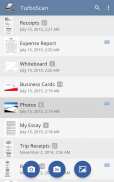

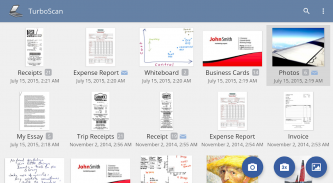
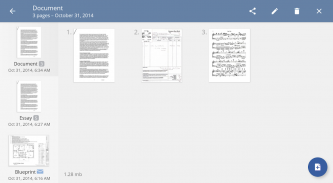
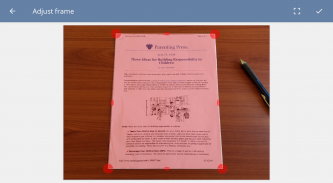

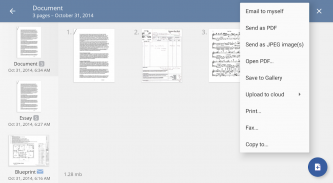


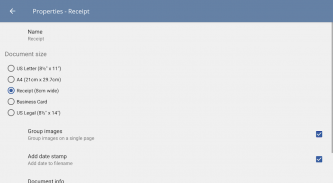





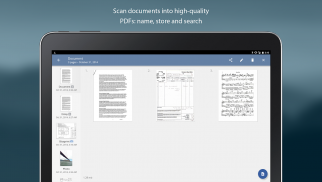


TurboScan™
PDF scanner

คำอธิบายของTurboScan™: PDF scanner
TurboScan เป็น ราคาเพียงครั้งเดียว สำหรับชีวิต! TurboScan เปลี่ยนโทรศัพท์ของคุณให้เป็น เครื่องสแกนหลายเครื่องที่มีคุณสมบัติครบถ้วนและทรงพลัง สำหรับเอกสารใบเสร็จรับเงินบันทึกย่อไวท์บอร์ดรูปภาพหรือข้อความอื่น ๆ ในชีวิตประจำวัน ด้วย TurboScan คุณสามารถสแกนเอกสารของคุณอย่างรวดเร็วด้วยคุณภาพสูงและจัดเก็บหรือส่งเป็นไฟล์ PDF หรือ JPEG หลายไฟล์
บันทึก! คุณสามารถสแกนและส่งเอกสารหลายหน้าได้สูงสุดสามฉบับด้วยเวอร์ชันฟรี
TurboScan ใช้อัลกอริธึมที่รวดเร็วขั้นสูงเพื่อตรวจจับขอบเอกสารตรงเอกสาร (มุมมองที่ถูกต้อง) กำจัดเงาและตั้งค่าความเปรียบต่างที่สมบูรณ์แบบ - ดำบนพื้นขาว
TurboScan มีส่วนต่อประสานที่ทรงพลังและใช้งานง่าย รับการควบคุมความสว่างการหมุนและสีได้ทันทีในหนึ่งเดียวบนหน้าจอเดียว!
TurboScan ยังมี SureScan ซึ่งเป็นโหมดการสแกนที่เป็นกรรมสิทธิ์ของเราสำหรับการสแกนที่คมชัดกว่า (มีประโยชน์โดยเฉพาะในสภาพแสงน้อย) SureScan ต้องการการถ่ายภาพสามภาพในเอกสารเดียวกันด้วยกล้องโทรศัพท์
คุณสมบัติ "ส่งอีเมลถึงตัวเอง" ของ TurboScan ช่วยให้คุณส่งเอกสารไปยังที่อยู่ที่กำหนดไว้ล่วงหน้าหรือแม้แต่อัปโหลดไปยังเว็บไซต์ที่เก็บข้อมูลออนไลน์เช่น Dropbox ด้วยการแตะเพียงครั้งเดียว
การประมวลผลทั้งหมดเกิดขึ้นในโทรศัพท์ของคุณและความลับของข้อมูลของคุณจะไม่ถูกทำลาย (ไม่จำเป็นต้องเชื่อมต่ออินเทอร์เน็ต)
คุณสมบัติ TurboScan:
•การตรวจจับขอบเอกสารอัตโนมัติและแก้ไขมุมมอง
•โหมด SureScan สำหรับการสแกนที่คมชัดมาก
•การประมวลผลที่รวดเร็ว (ต่ำกว่า 3 วินาทีต่อหน้า)
•การตั้งชื่อเอกสารจัดเก็บข้อมูลภายในแอพและค้นหา
•การแก้ไขหลายหน้า: เพิ่มจัดลำดับใหม่และลบหน้า
•คัดลอกหน้าระหว่างการสแกนที่เก็บไว้
•ฟีเจอร์“ ส่งอีเมลถึงตัวเอง” เพื่อรับอีเมลฉบับย่อ
•ส่งอีเมลเอกสารเป็น PDF, JPEG หรือ PNG หรือบันทึกลงในม้วนฟิล์ม
•จัดเรียงใบเสร็จหลายใบหรือนามบัตรในหน้า PDF
•เปิด PDF หรือ JPEG ในแอปอื่น ๆ เช่นแอพ Dropbox ฟรี (หรือ Evernote, GoogleDrive, OneDrive app เป็นต้น) เพื่อส่งไปยังคลาวด์หรือแอพแฟกซ์
•การพิมพ์ผ่าน Cloud Print หรือแอพการพิมพ์อื่น ๆ
•ความสว่างด้วยการแตะเพียงครั้งเดียวการหมุนและการควบคุมสีทันที
•สิ่งที่แนบมาขนาดกะทัดรัดที่มีขนาดที่ปรับได้
เคล็ดลับในการสแกน
•ตรวจสอบให้แน่ใจว่าเอกสารของคุณแบนและสว่างเพียงพอ
•เพื่อการตรวจจับขอบที่ดีที่สุดให้รวมระยะขอบรอบ ๆ เอกสารของคุณขณะถ่ายภาพ
•ใช้แฟลชในสภาพแสงน้อย แต่หลีกเลี่ยงแสงจ้าด้วยเอกสารมัน
•หากแฟลชของคุณมีความอิ่มตัวสูงเกินไปหรือทำให้ภาพพร่ามัวโปรดเปลี่ยนตัวเลือกแฟลชในการตั้งค่าแอพ
เราปรับปรุง TurboScan อย่างต่อเนื่องและเราให้ความสำคัญกับความคิดเห็นและข้อเสนอแนะของลูกค้า หากคุณต้องการที่จะส่งข้อเสนอแนะของคุณหรือมีปัญหากับซอฟต์แวร์ของเราโปรดติดต่อเราได้ที่ android@turboscanapp.com ก่อนที่จะส่งความคิดเห็นไปที่ร้านค้า


























